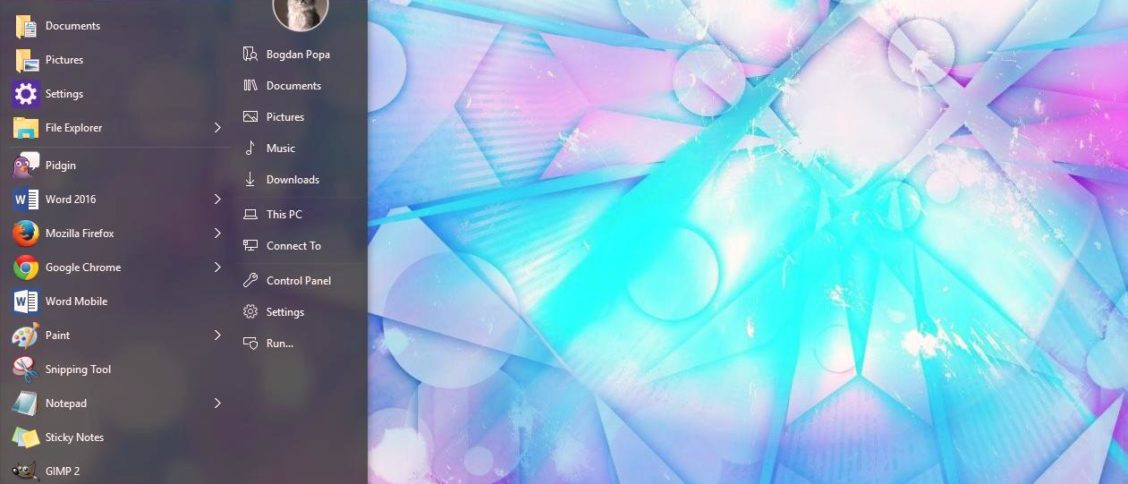Are you curious about Get a New Start Menu in Windows 10 2004? The following summarizes the steps, but make sure you read until the end, because there are a number of things that you must know before implementing this step. Want to get a new Start menu but don’t want to move to the Insider Dev and Beta Channel? Calm down my friends, because it turns out that in Windows 10 2004 or May 2020 Update, we can activate the new Start Menu from Windows 10.
How to Get a New Start Menu in Windows 10 2004
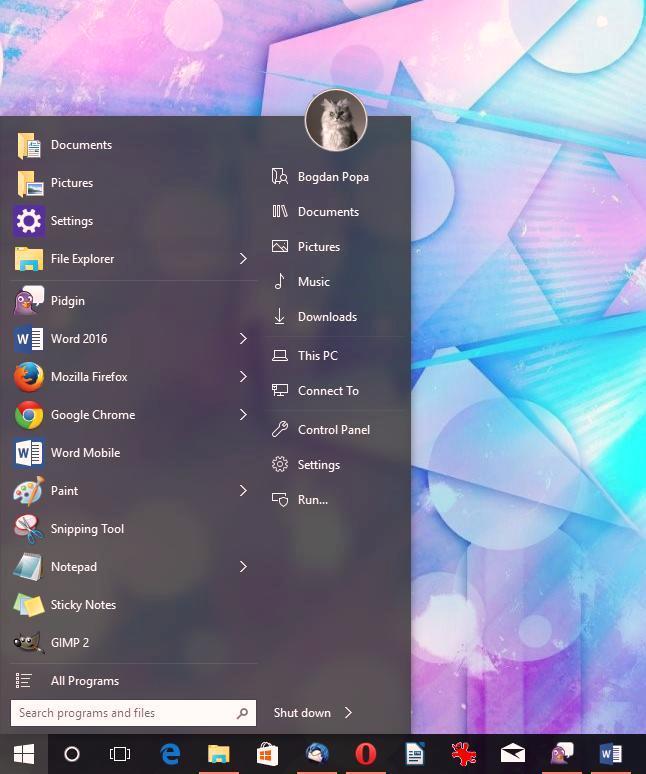
Step 1. Please download the following Registry file or via the following Alternative Link.
Step 2.Please extract the Regedit file, then please Merge the file as usual.
Step 3. Next, please restart your device, and after the restart is complete, the Start Menu should now display the same as the one present in Windows 10 Insider Build 19042.421 and Insider Build 20161.
The Get a New Start Menu in Windows 10 2004 is not too surprising if it can also be present in Windows 10 2004, because reportedly the Start Menu and several other features will also be present in Windows 10 Build 19042 which is a Cumulative update from Windows 10 Build 19041.